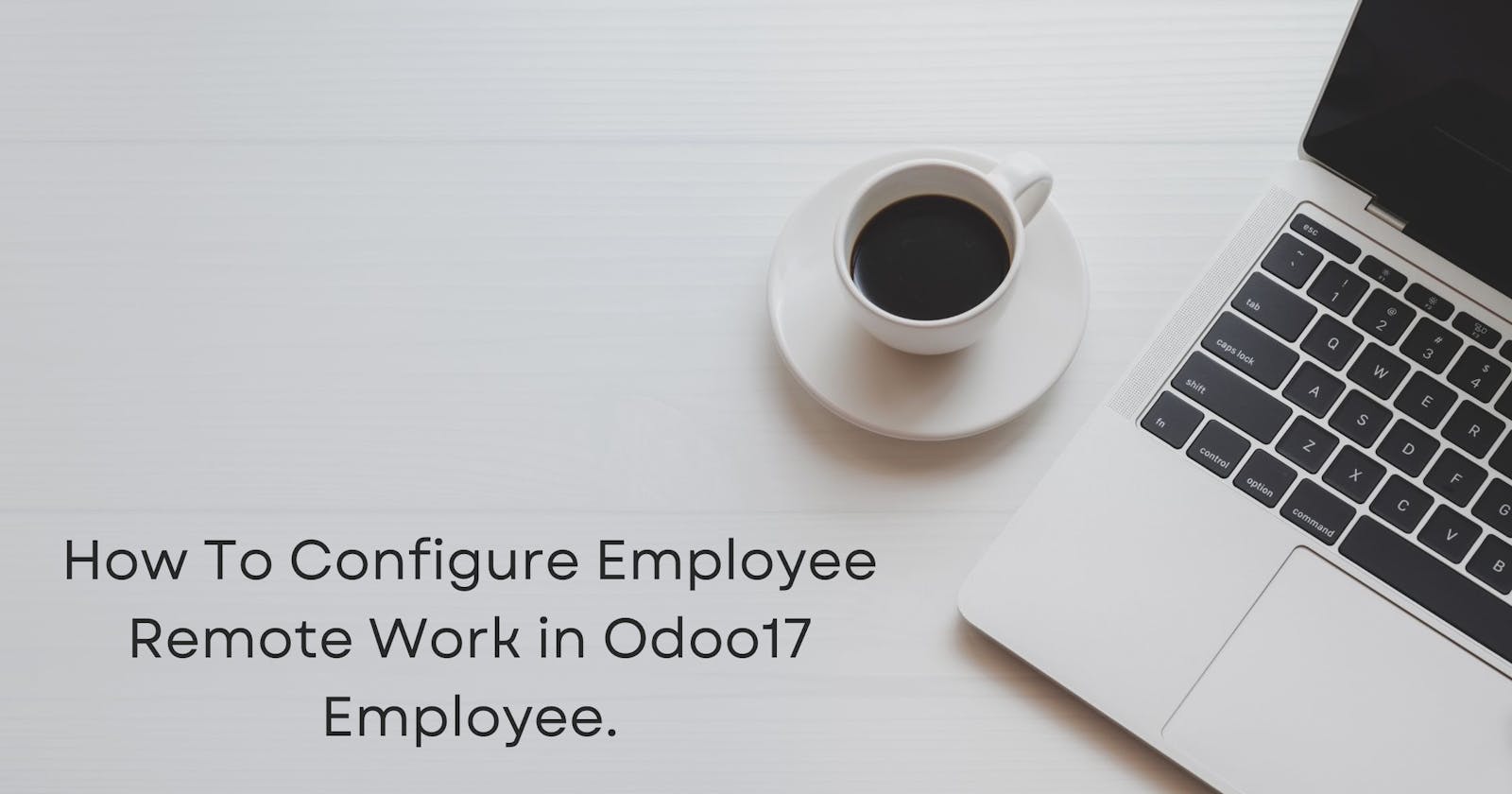For a Company their employee is more important. so if any circumatances if the employee is not able to come to the office or can work remotely then for that configuration odoo platform will provide you with to option to configure the remote work information more effectively.
What is remote work in the odoo 17 employee?
Remote work (also known as work from home [WFH] or telecommuting) is a type of flexible working arrangement that allows an employee to work from a remote location outside of corporate offices. For employees who can complete work offsite, this arrangement can help ensure work-life balance, access to career opportunities, or reduced commutation costs. Benefits for the company include increased employee satisfaction and retention, increased productivity, and cost savings on physical resources. Remote work arrangements can be temporary or permanent, part-time or full-time, occasional or frequent. Remote work requires policies governing equipment use, network security, and performance expectations.
Configuration For Remote Work
within its employee module platform, odoo provides remote work options that are activated through the "Settings" submenu in the "Configuration" menu. To enable the "Remote Work" choose the remote work option and then you can save it from the save button as shown in the below image.
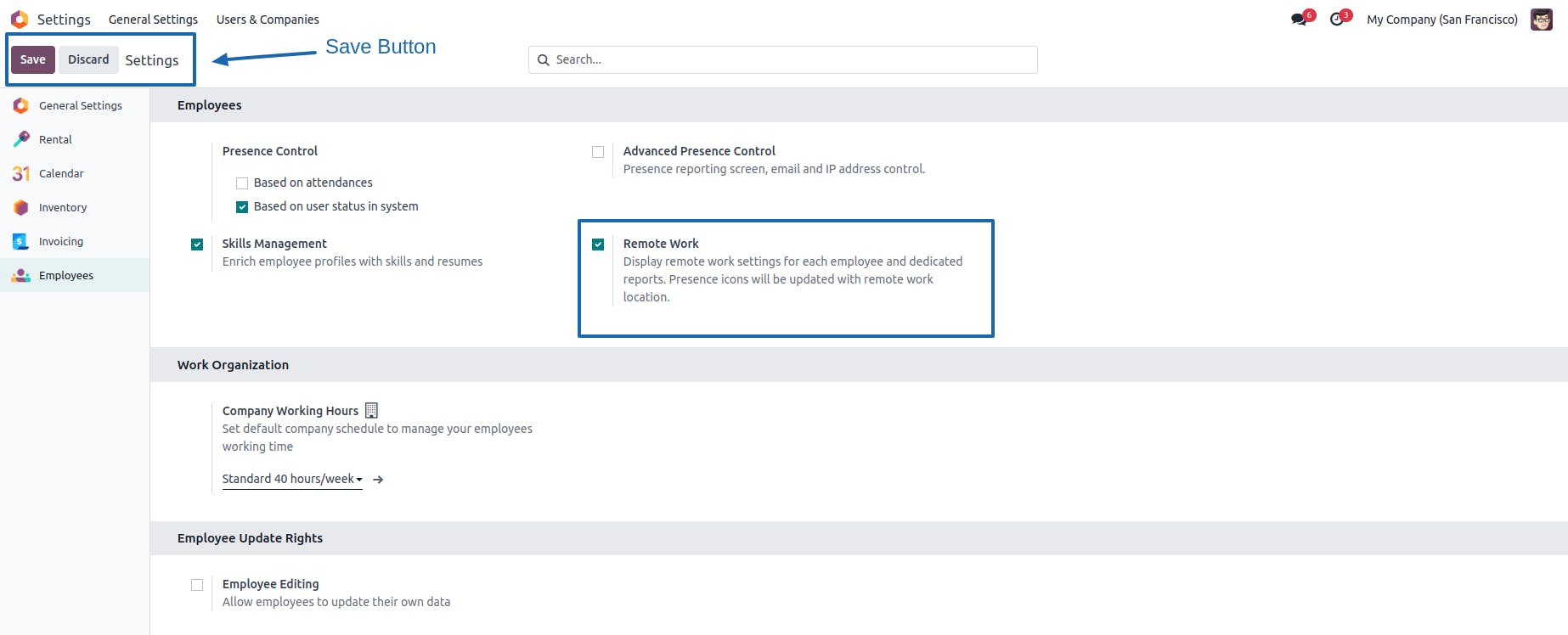
After enabling this option go to the employee module, Under the “Employee” menu you can find the Kanban view of the employee. There you can find the details of the all employees.
First Open one employee and Under the “Work Information” Tab You can find Remote work Configuration as shown in the below image.
In the above image, you can see the name of the weekdays and there you can configure the remote workplace like home, office, etc. And this configuration will repeat for each week.
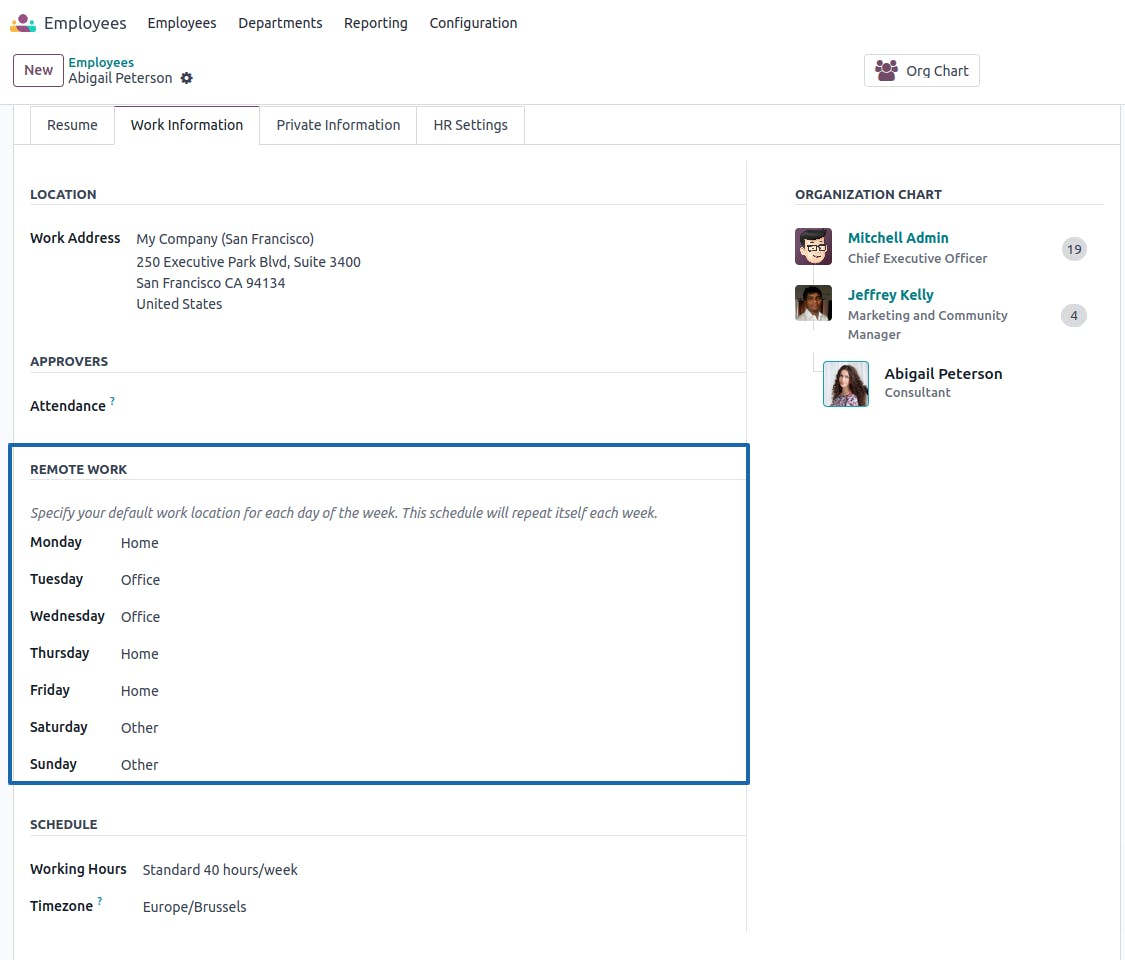
Using this information you can easily get information about the workplace according to the weekdays.